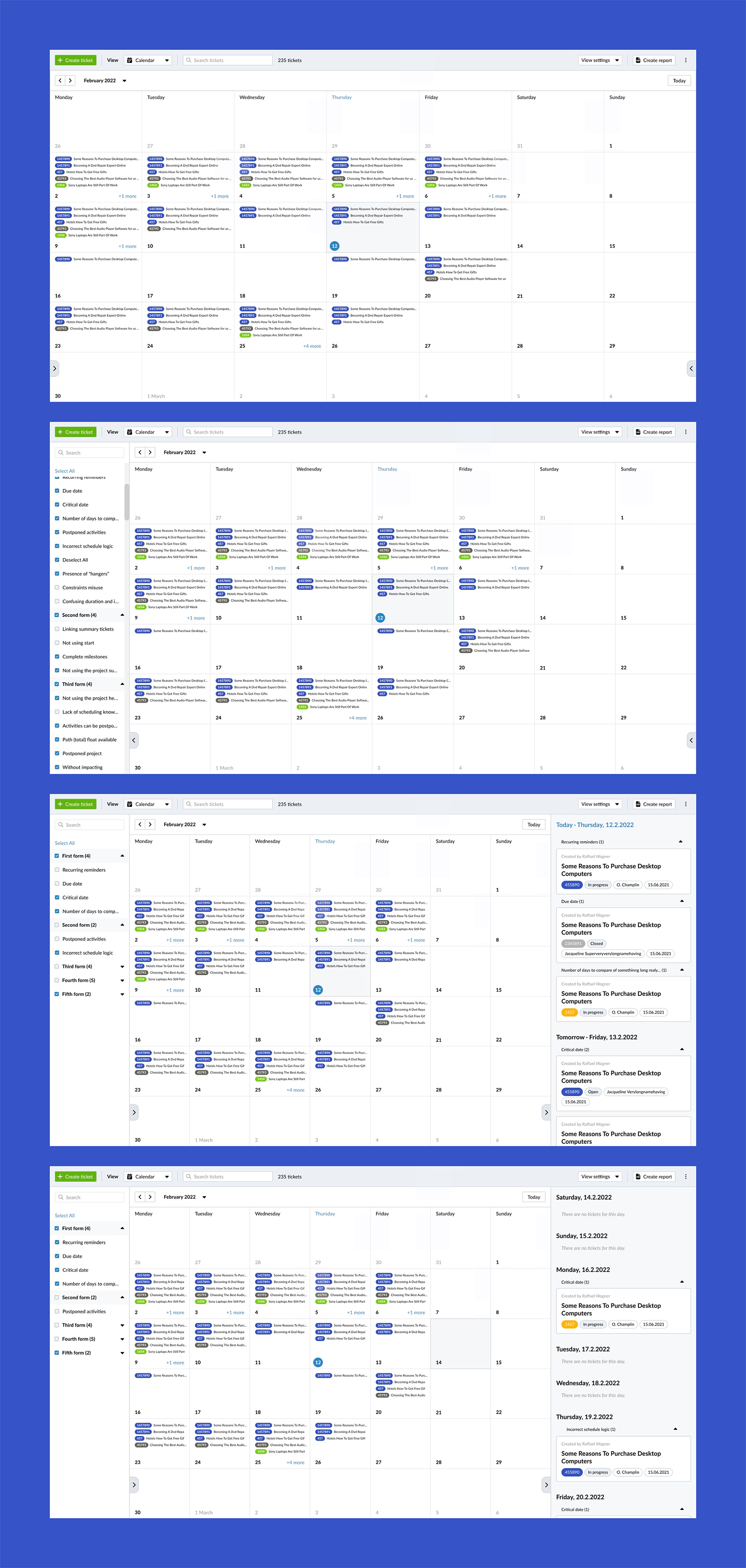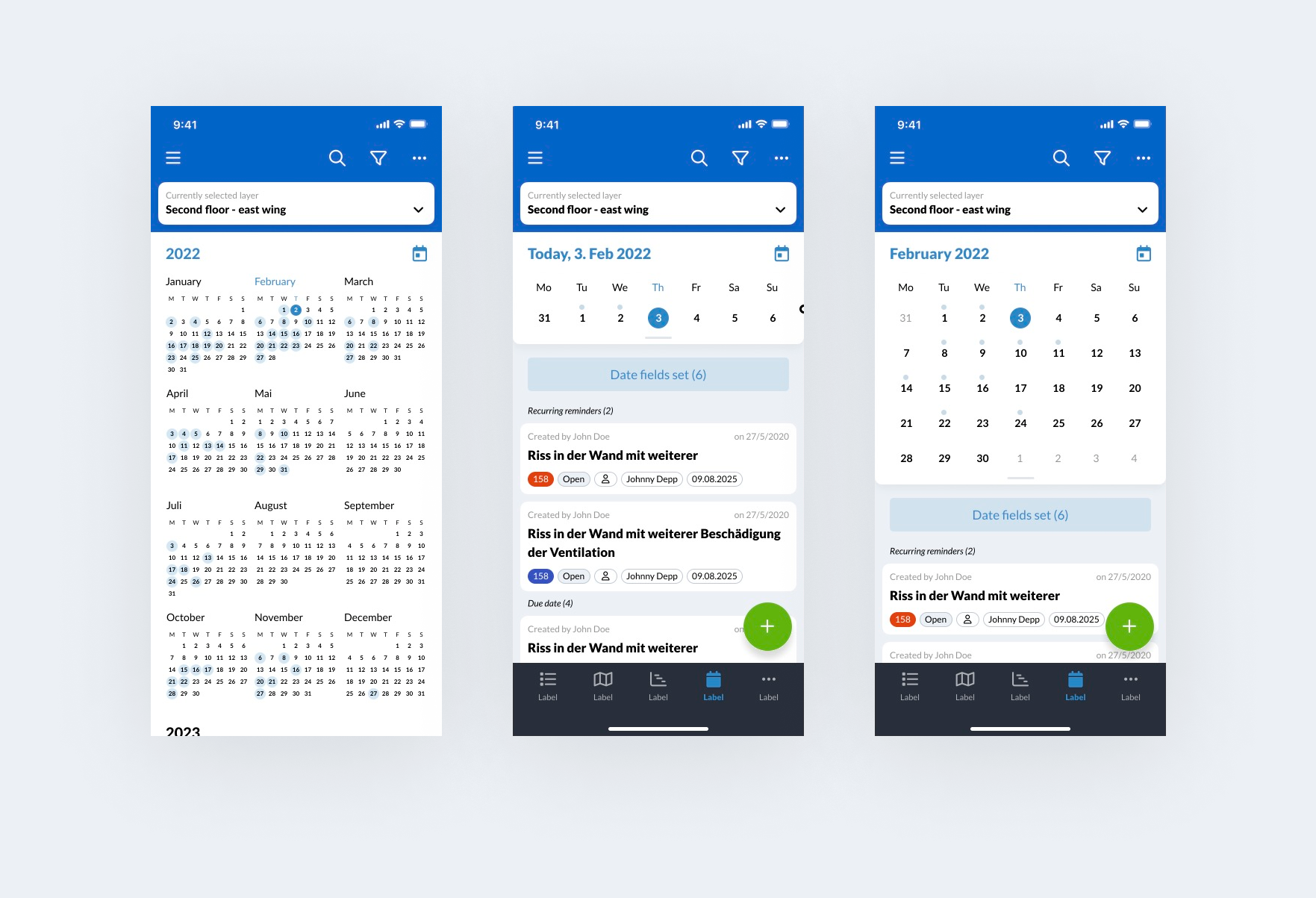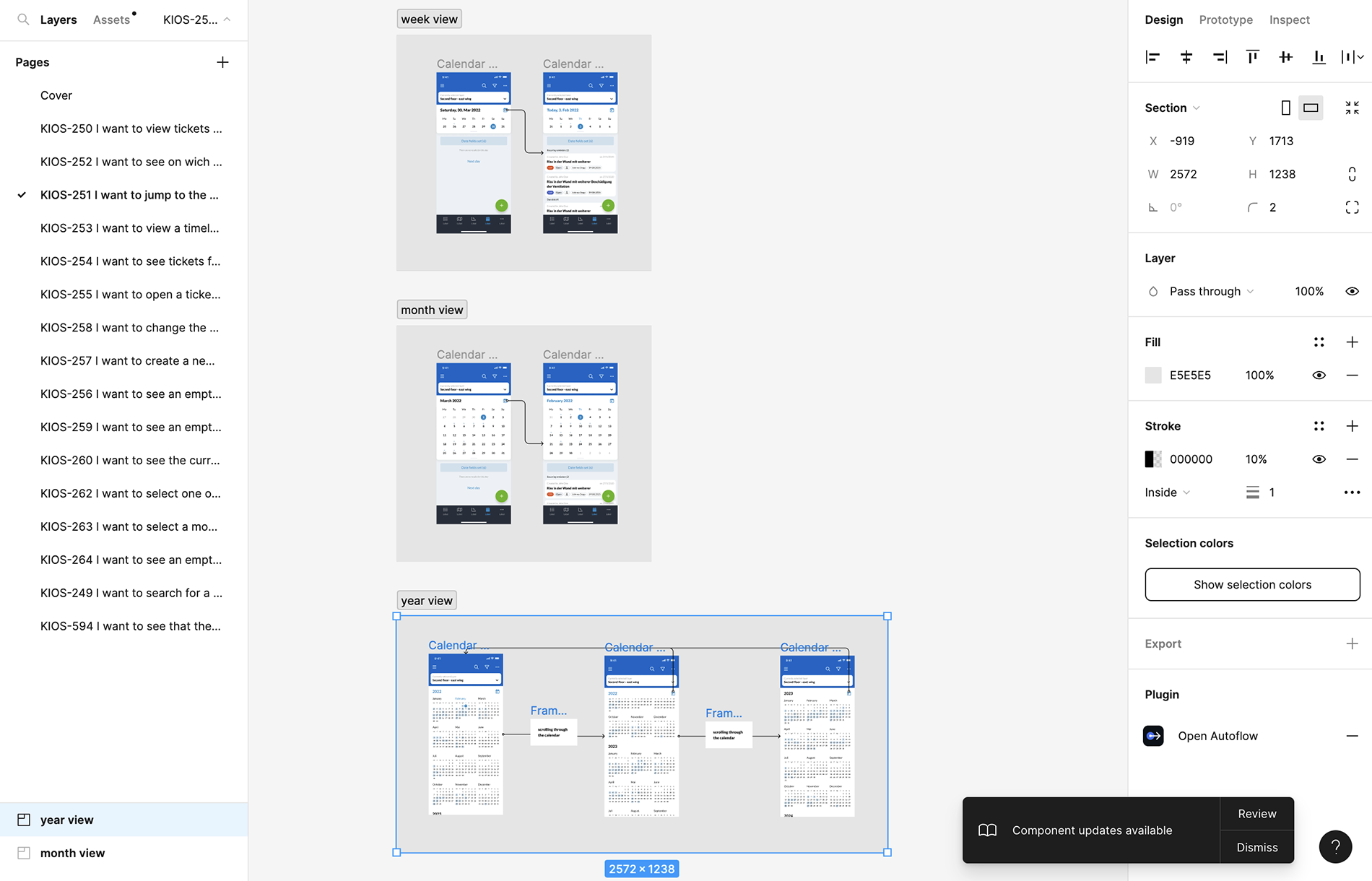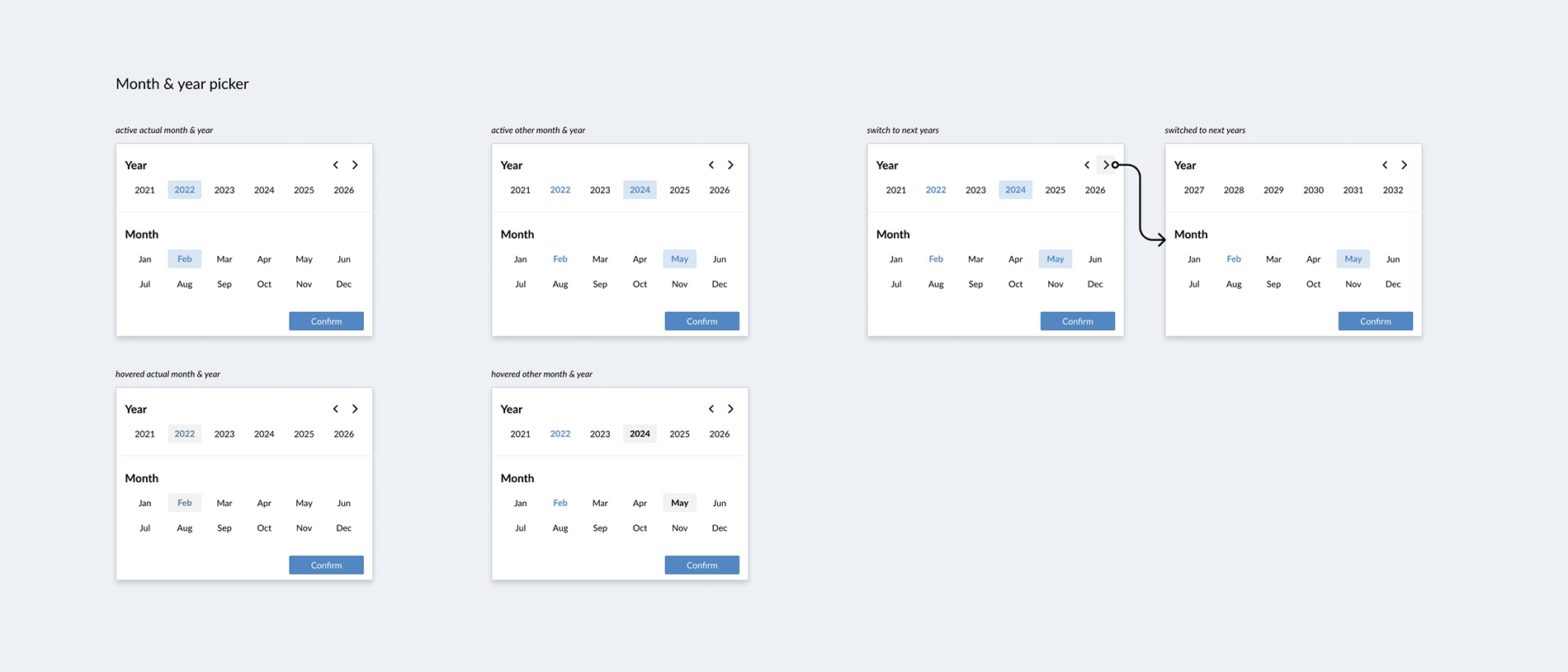Calendar App Project.
Product Design · Mobile · Web Design
Depending on purposes, use cases and goals it contains the idea of visualizing specific date fields placed on a calendar timeline.
It allows to select and manage a specific date, or a range of dates that are associated with date & time UX flows.
The calendar timeline is a plot made of cells, laid behind colored dates rectangles corresponding with ticketes and their states, to easily differentiate what block relates to a concrete day.
By default, a calendar is shown as a monthly grid, however, it could be a week or a year timeline.
There are several states for the Day as a base element: Active, Inactive, Today (highlighted), Range of dates.
Desktop version accommodates same information, as other devices.